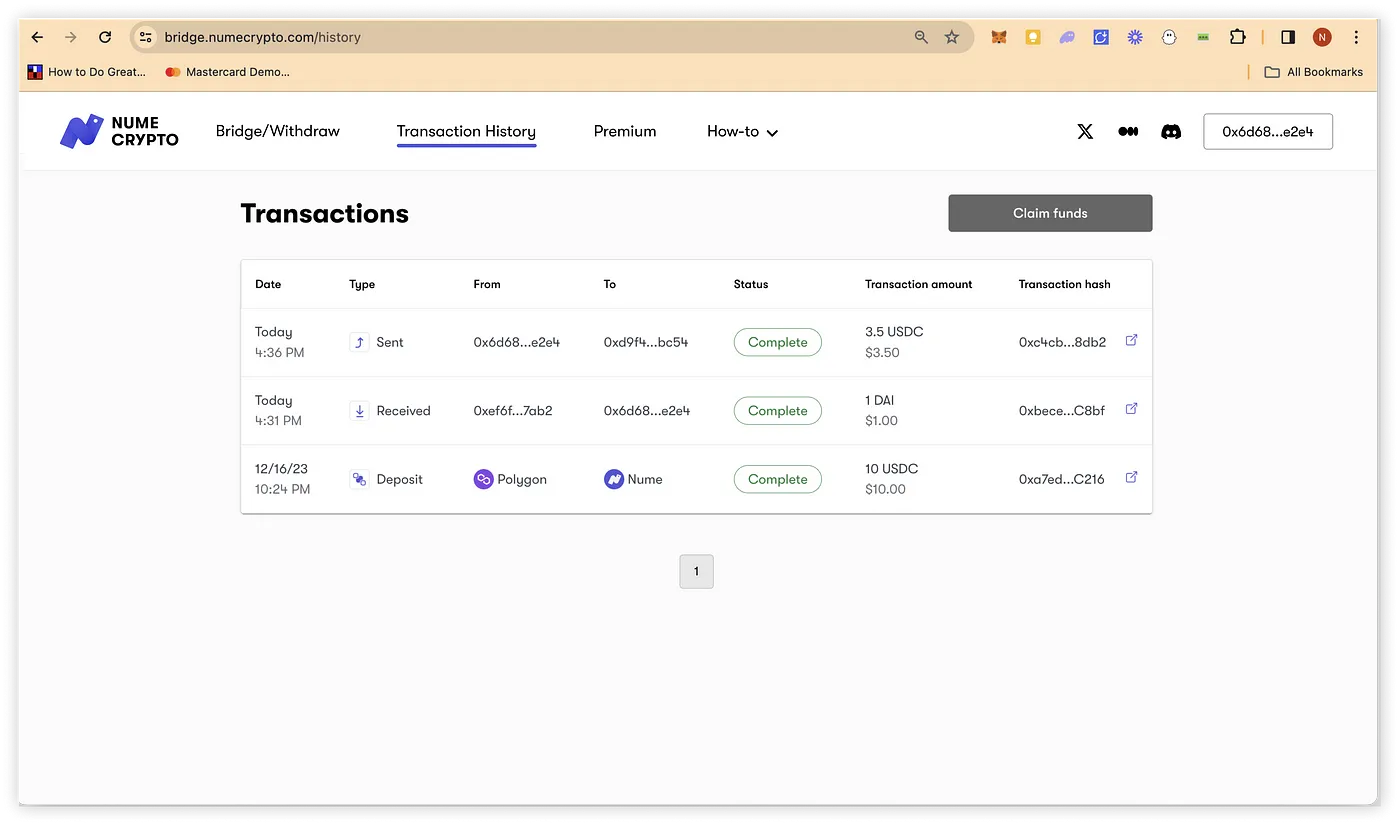Sending money on the Nume network is instant with a flat fee of 0.05 DAI. This guide outlines the process of conducting a P2P transfer on Nume Mainnet.
Before getting started, make sure you have completed these steps:
Note: To bridge or send funds on the Nume network, you and the recipient(s) will need to have agreed to Terms and Services and Privacy Policy on the Nume Bridge site.
Step-by-step guide on Metamask
1. In the network selector, select Nume Mainnet.
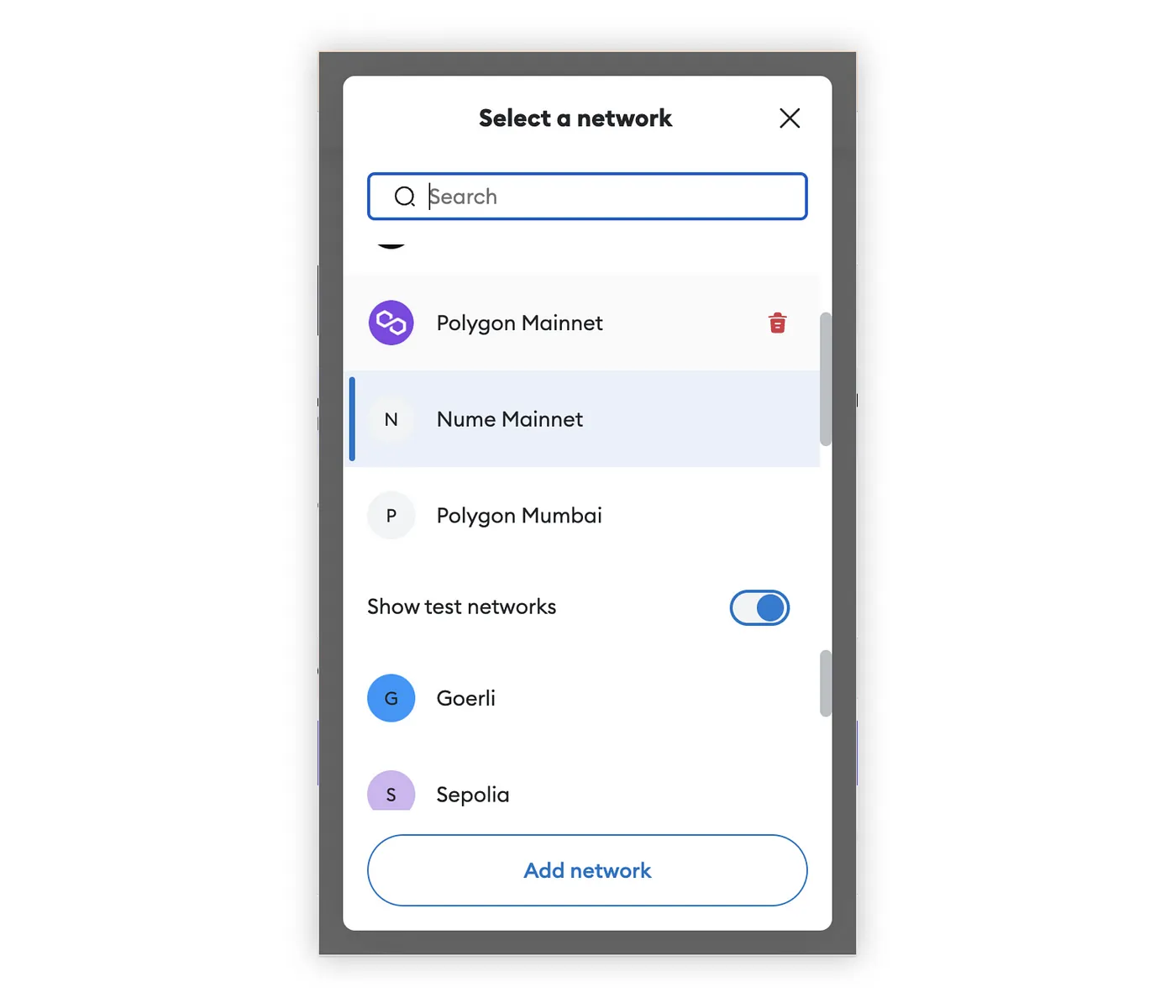
2. Click on Send.
Note: You may see a red error icon next to DAI. Clicking on this message will say “This network doesn’t match its associated chain ID or name…” This will be removed soon and does not impact any functionality.
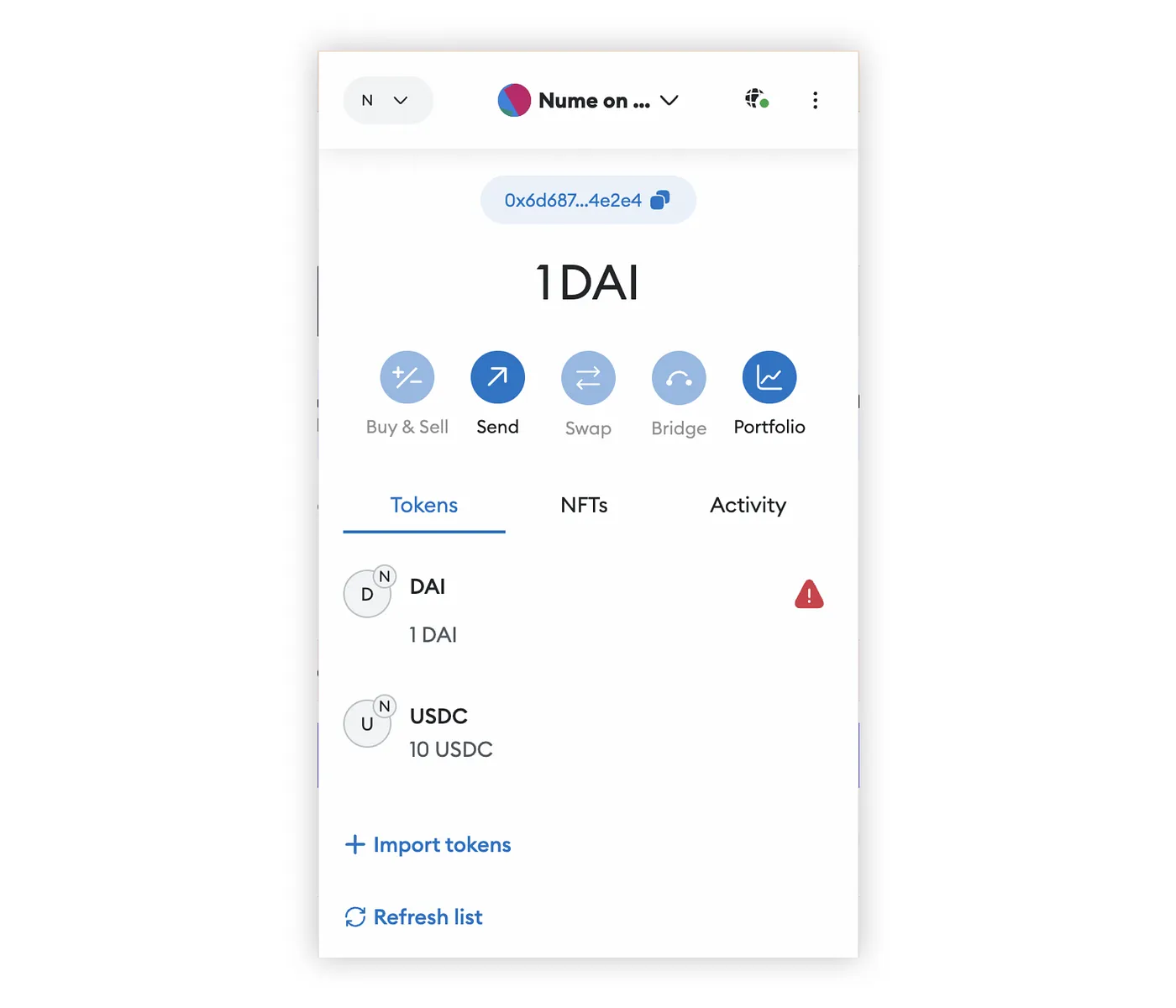
3. Enter the recipient’s address.
Note: Most EVM wallets expect gas fees to be a parameter, hence you will see incorrect ‘Gas’ displayed. Nume will only charge flat fees of 0.05 DAI on transfers. You will see this accurately reflected in your DAI balance post-transfer.
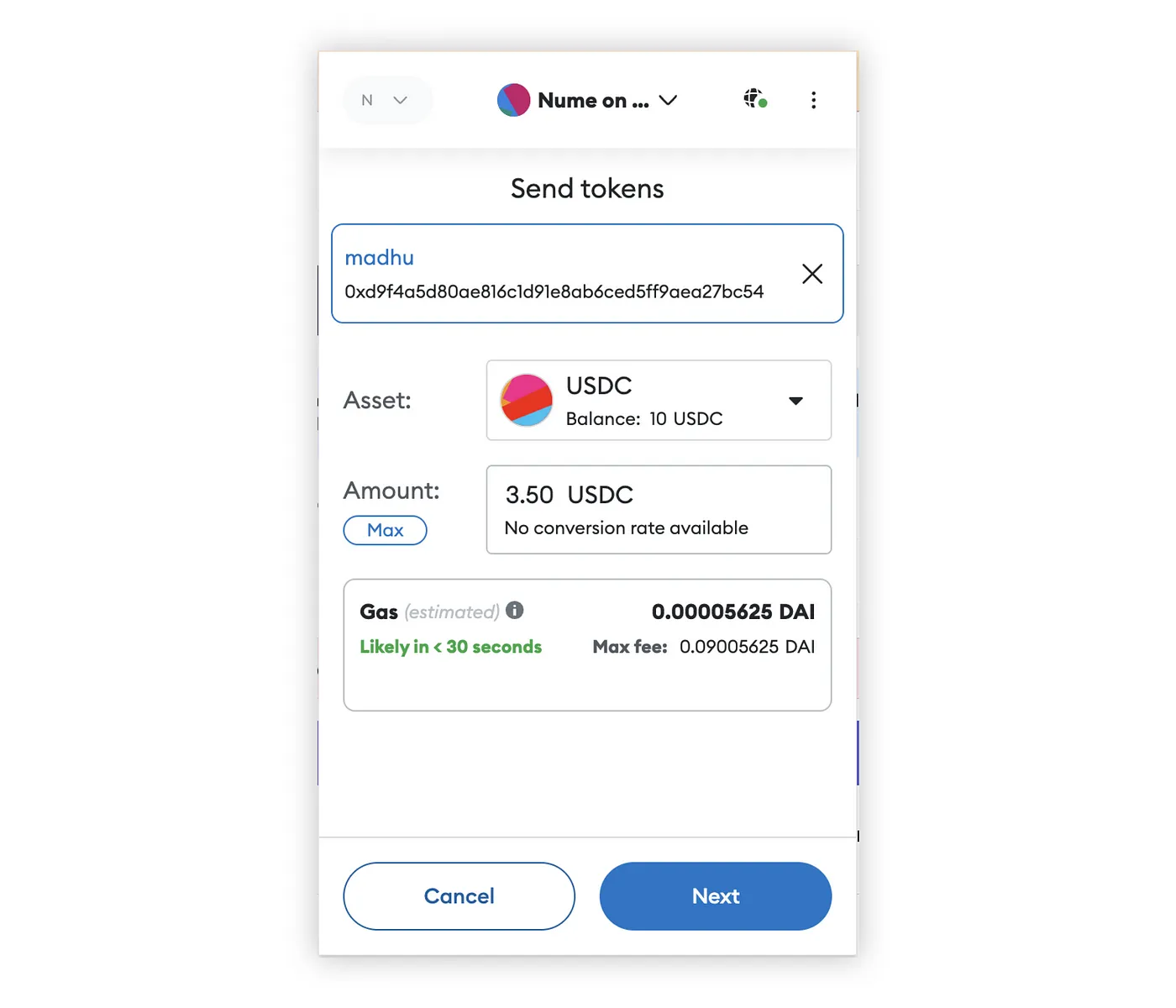
4. Confirm the transaction. Again, ignore any gas calculated.
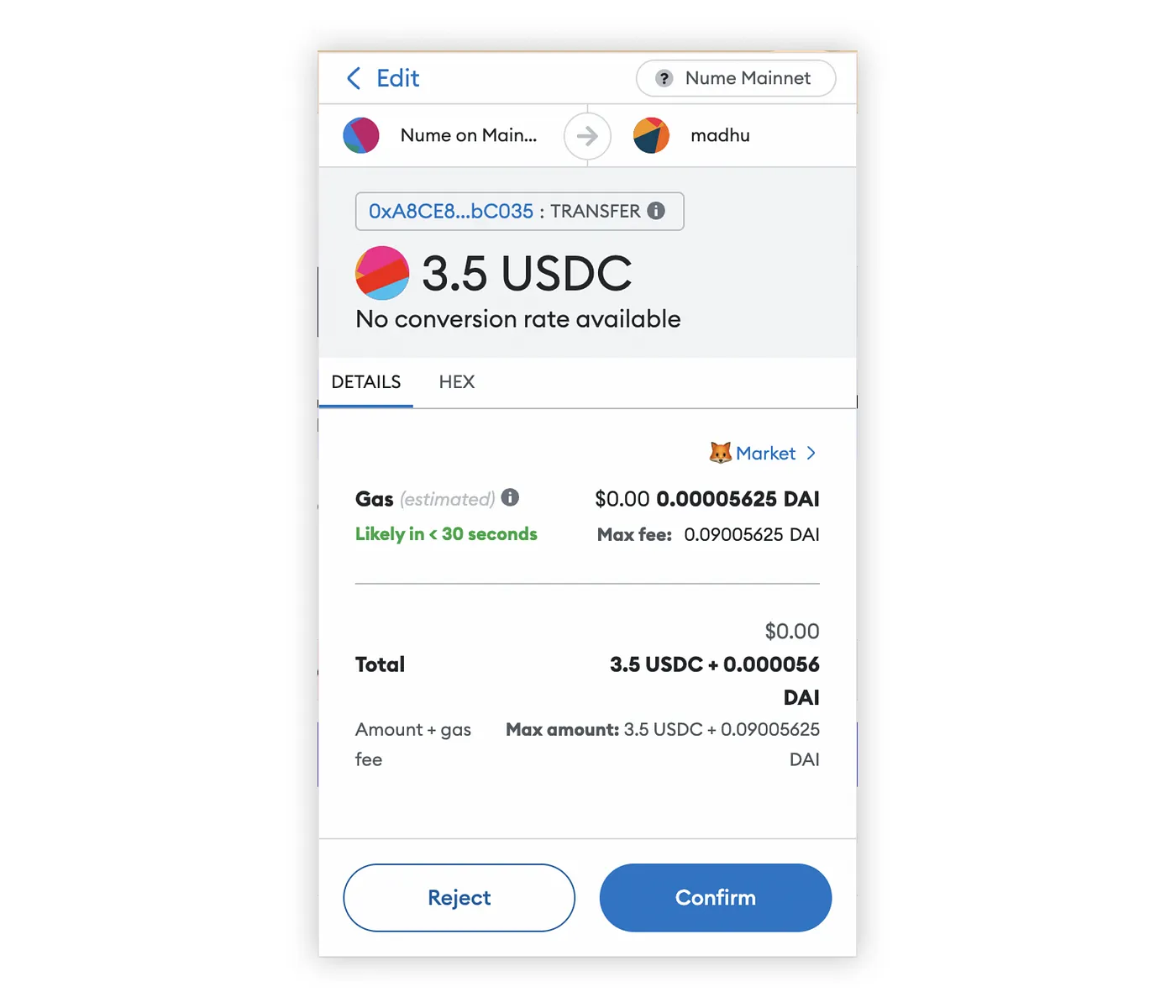
Congratulations! You’ve successfully completed your first P2P transaction on Nume 🎉
5. Back in the Balance section, note that a flat 0.05 DAI was deducted on the transfer. The previous balance of 1 DAI is now 0.95 DAI.
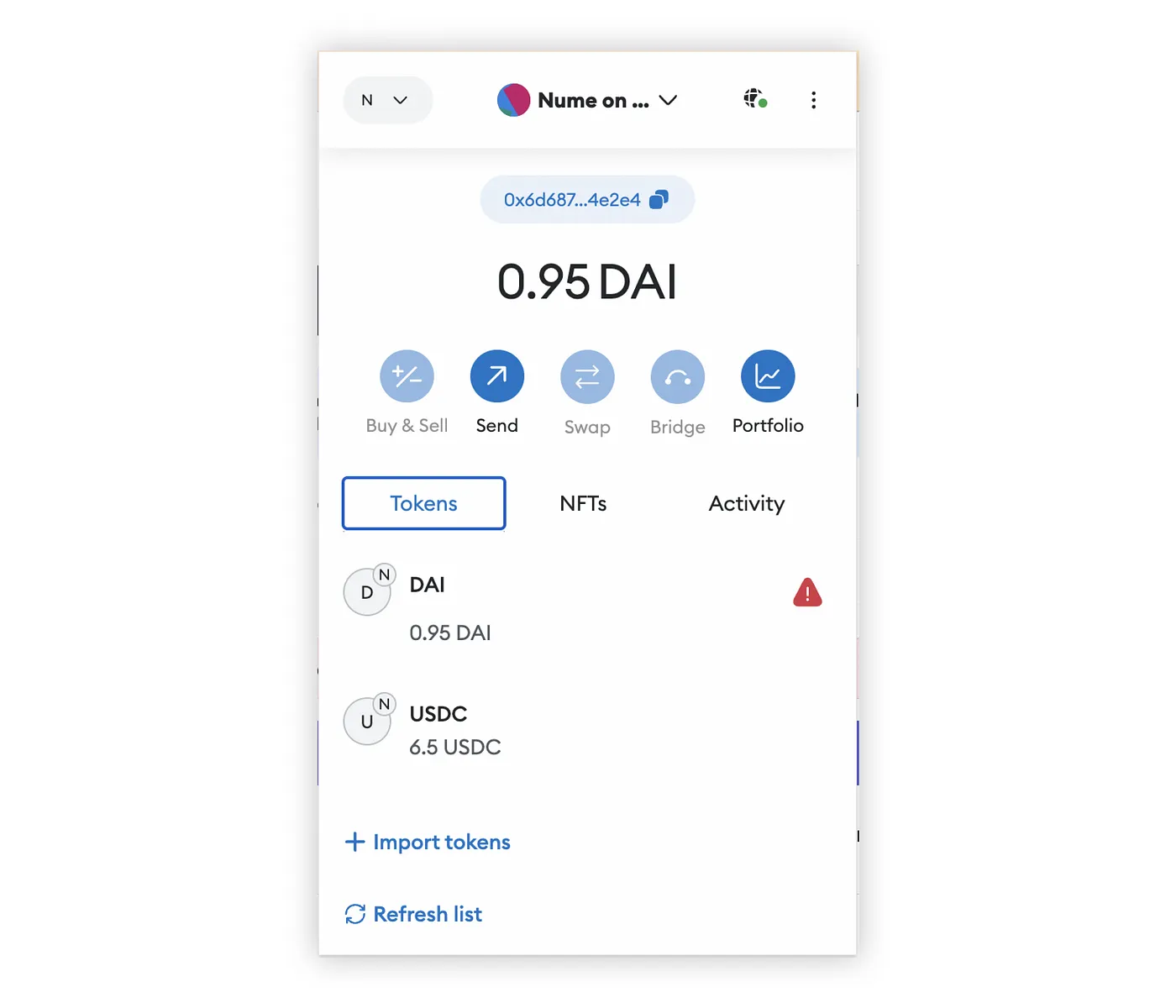
6. Visit bridge.numecrypto.com to see your Balance breakdown and…
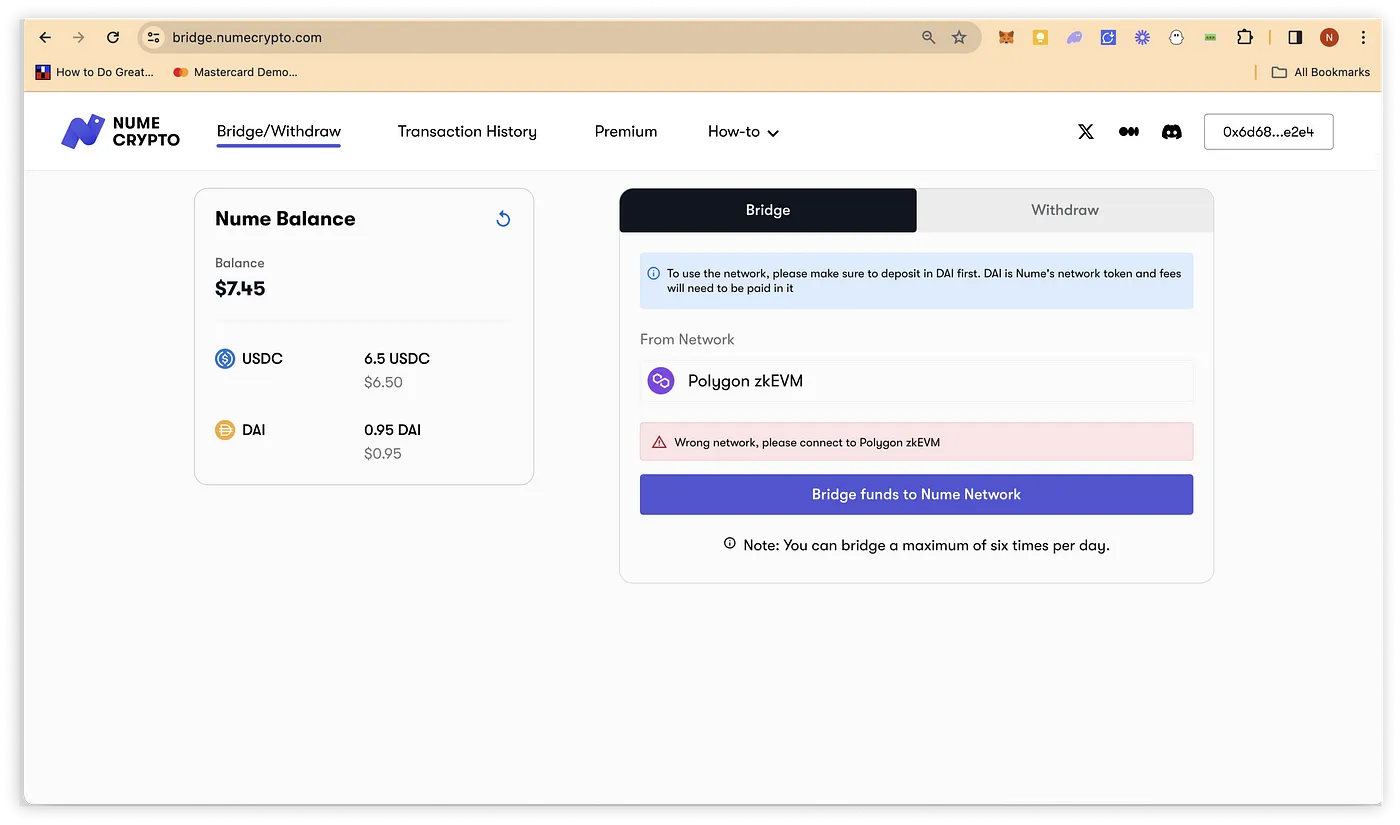
7. Navigate to Transaction History to see all your activity on the Nume network.