This guide will walk you through the simple process of bridging your assets into Nume.
Note: Before getting started make sure you have funds on Polygon zkEVM to bridge in! DAI is Nume’s network token and needed to pay the network’s flat fees.
Navigate to the Bridge tab in the Nume Bridging Website and connect your wallet.
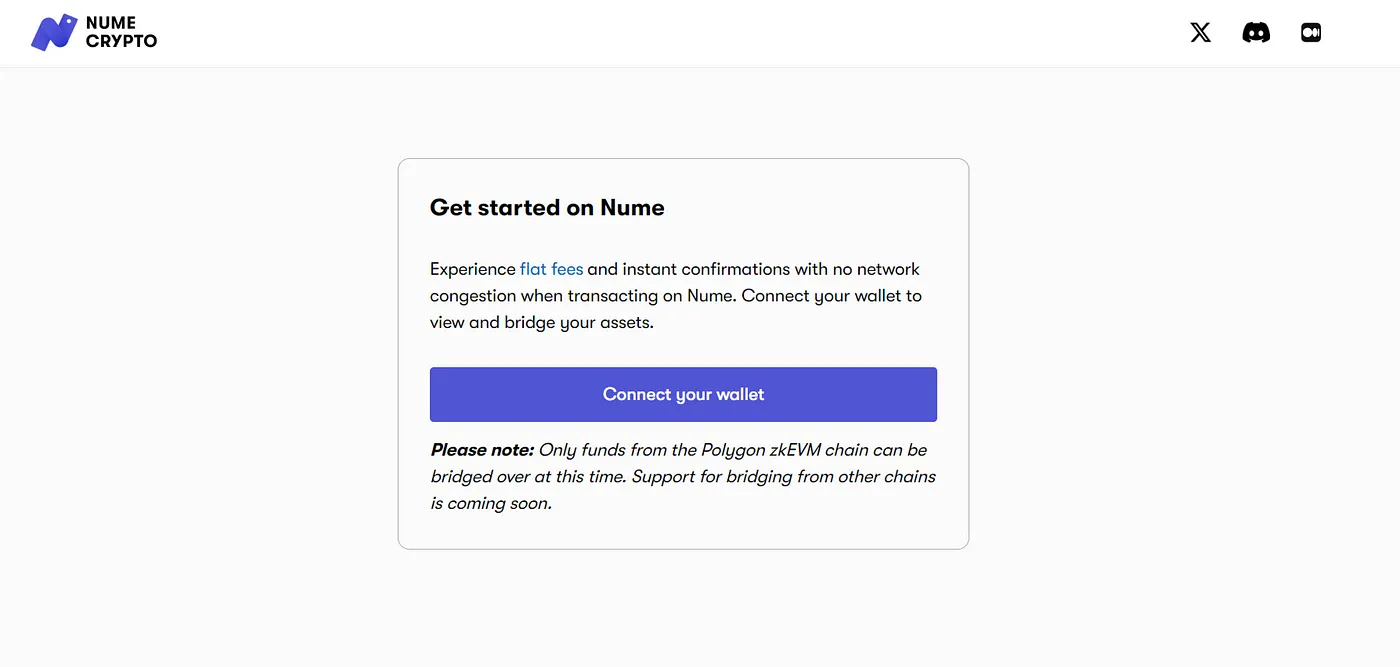
2. You’ll be prompted to connect to the Polygon zkEVM network if it’s not active. View all available tokens under the Token dropdown. Select the token you want to bridge in and enter the amount

3. Approve a spending cap. This ensures Nume’s contract cannot access more money than the limit set.
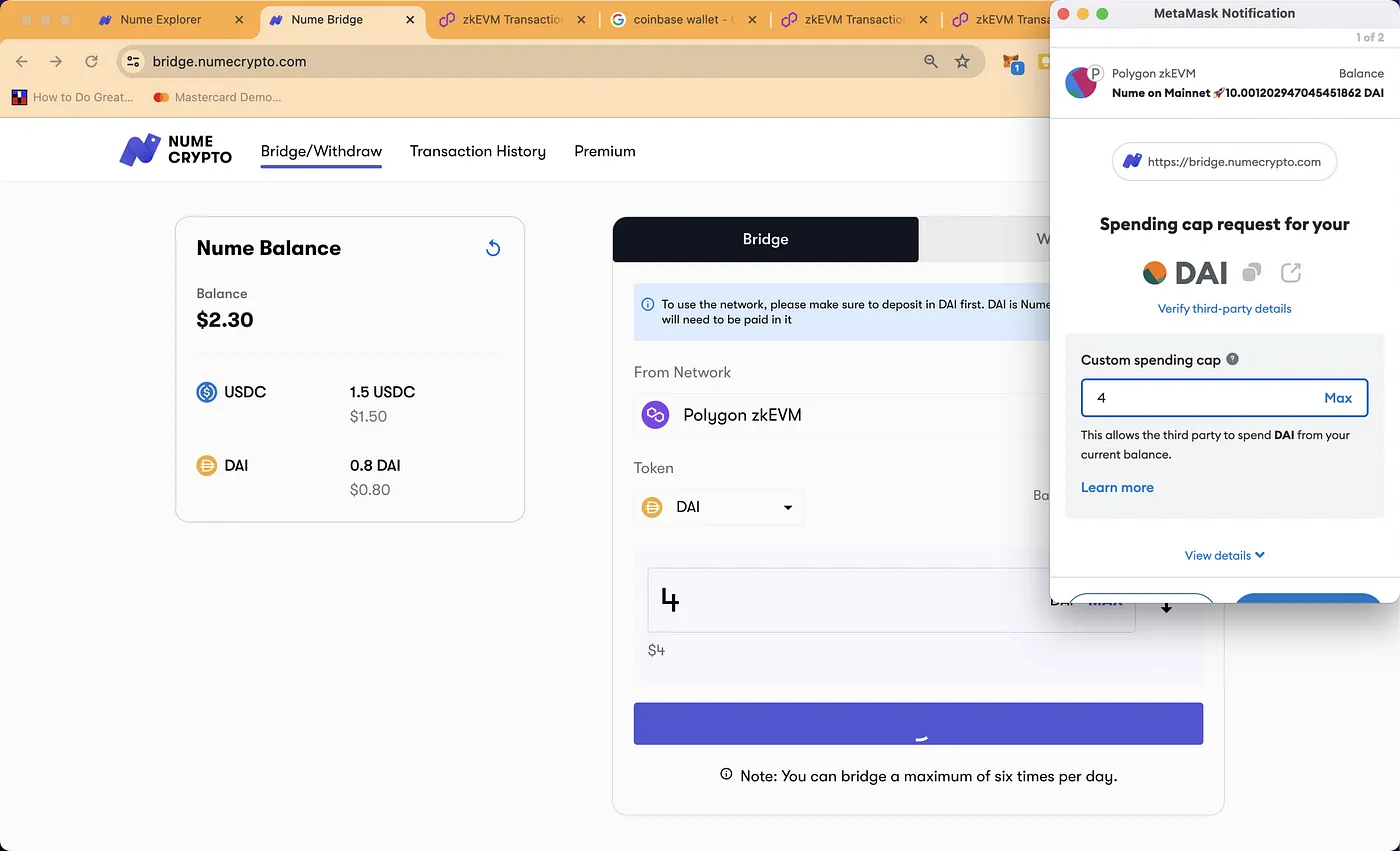
4. Confirm the transfer
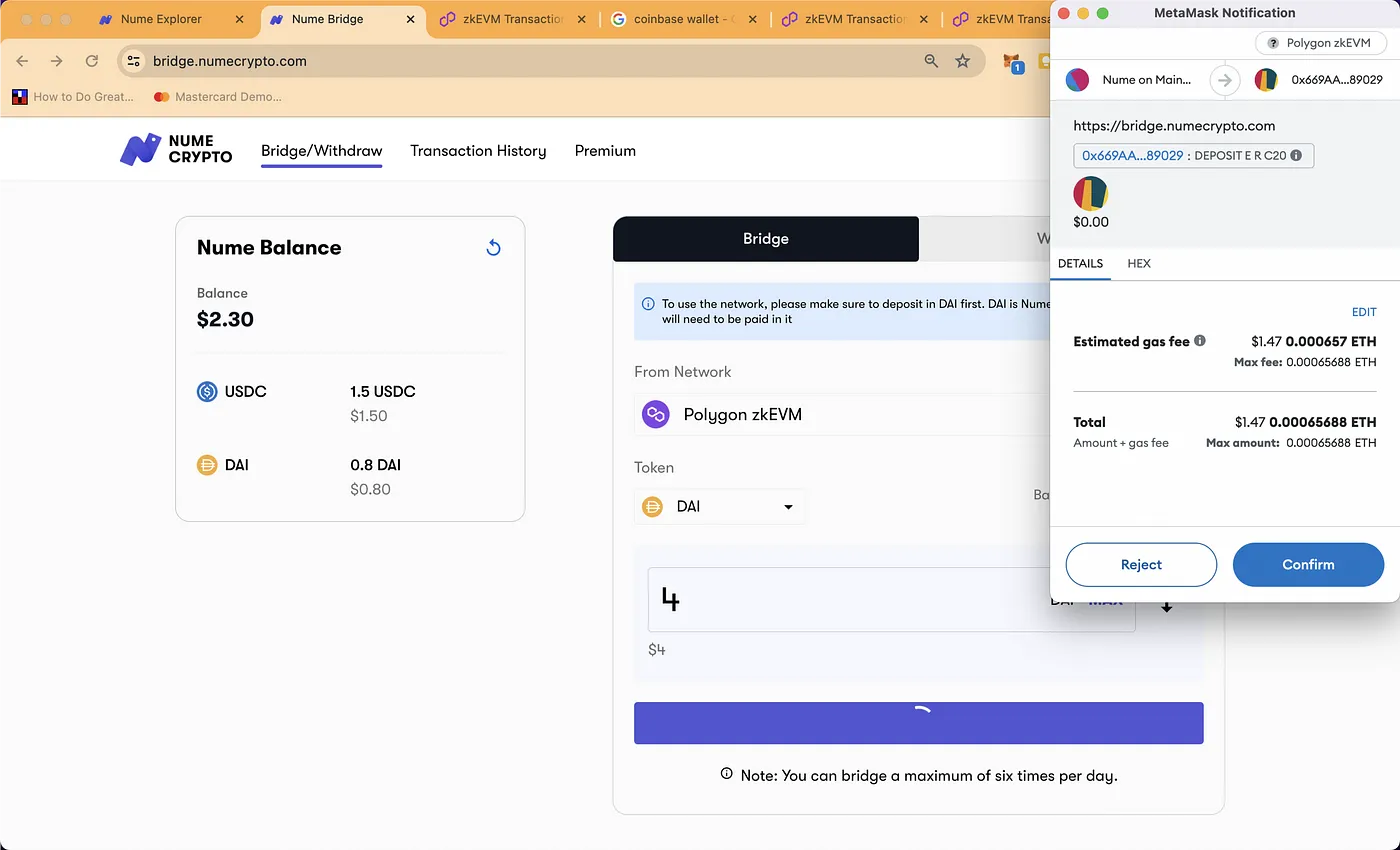
5. Bridging usually takes less than 30 seconds

6. See the updated balance almost immediately.
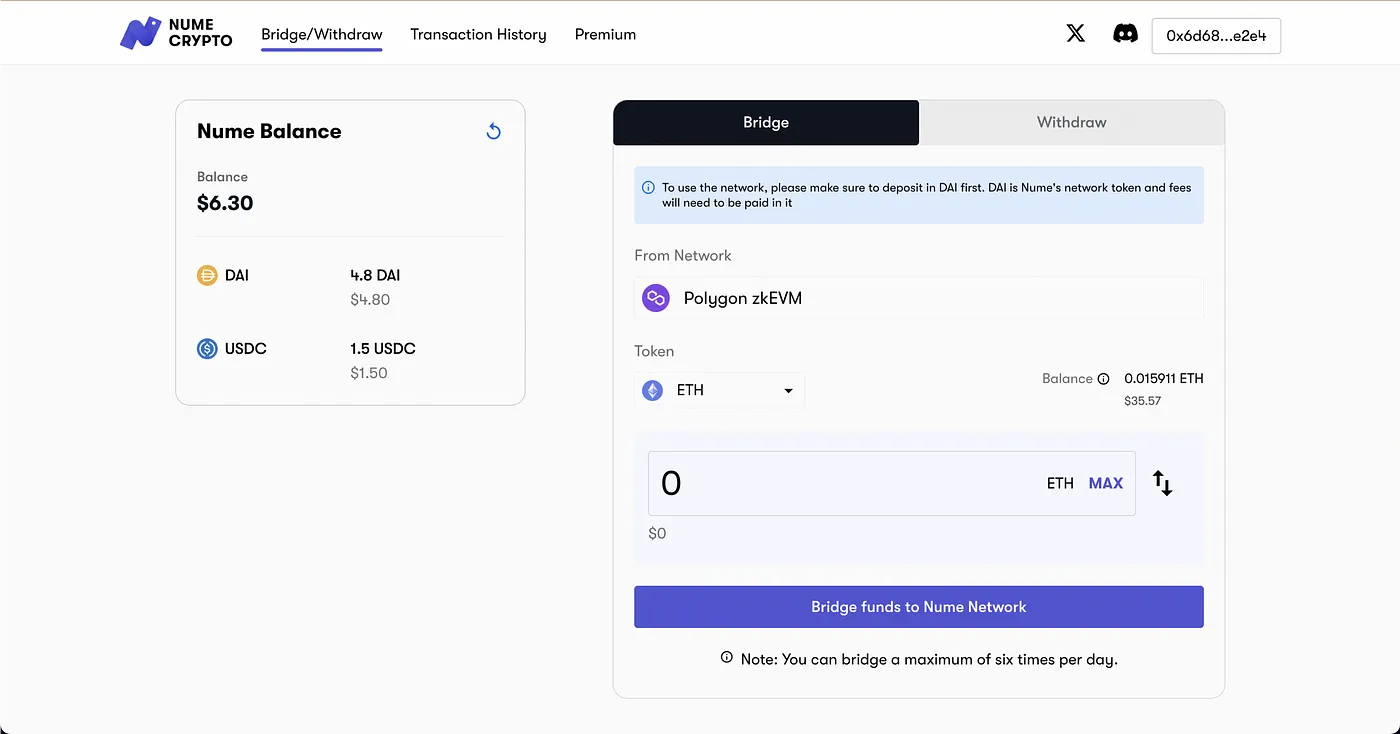
7. Follow the same steps to bridge in any supported token to the Nume network from Polygon zkEVM: WBTC, ETH, USDC, MATIC, USDT, DAI.